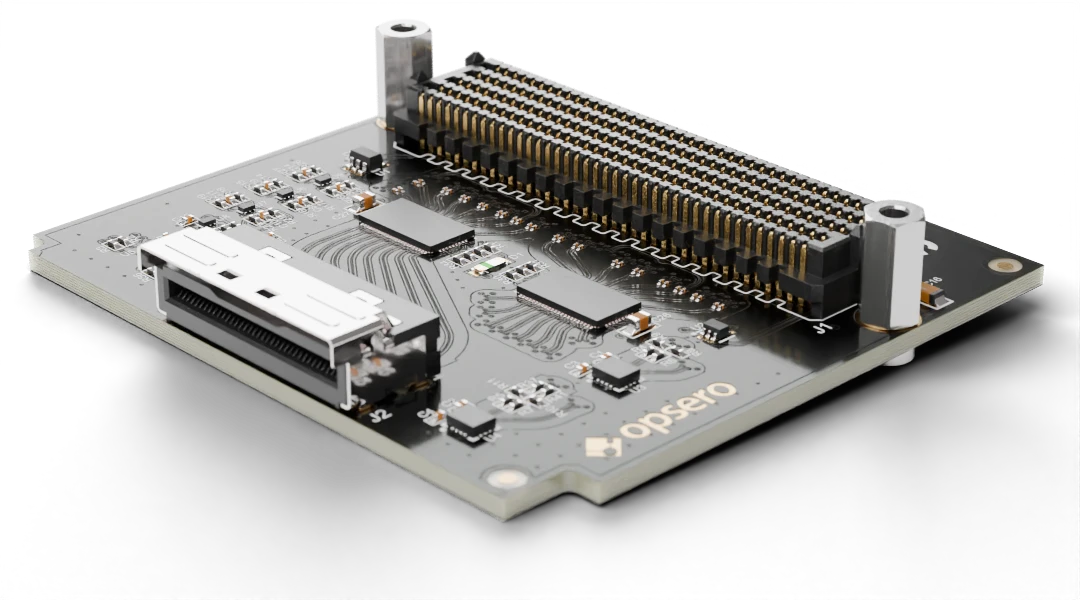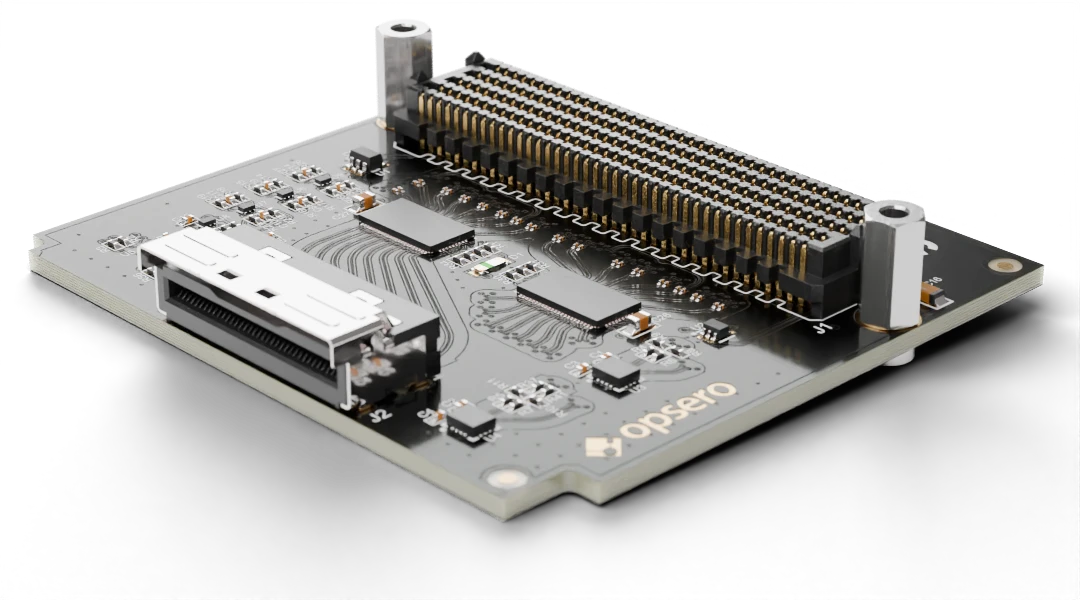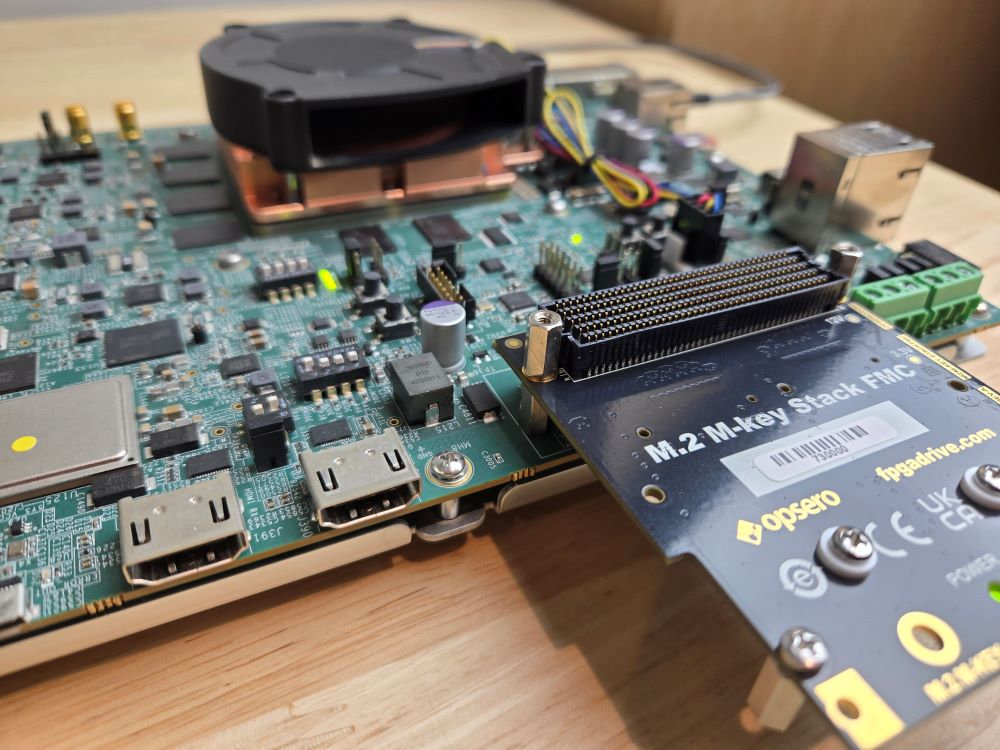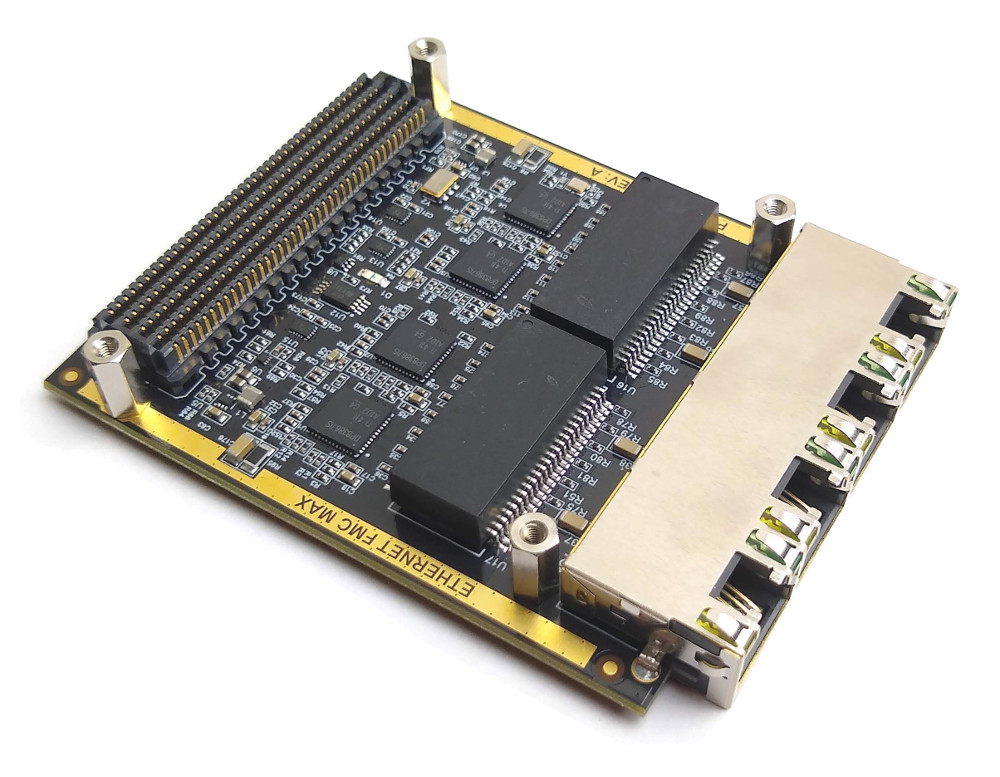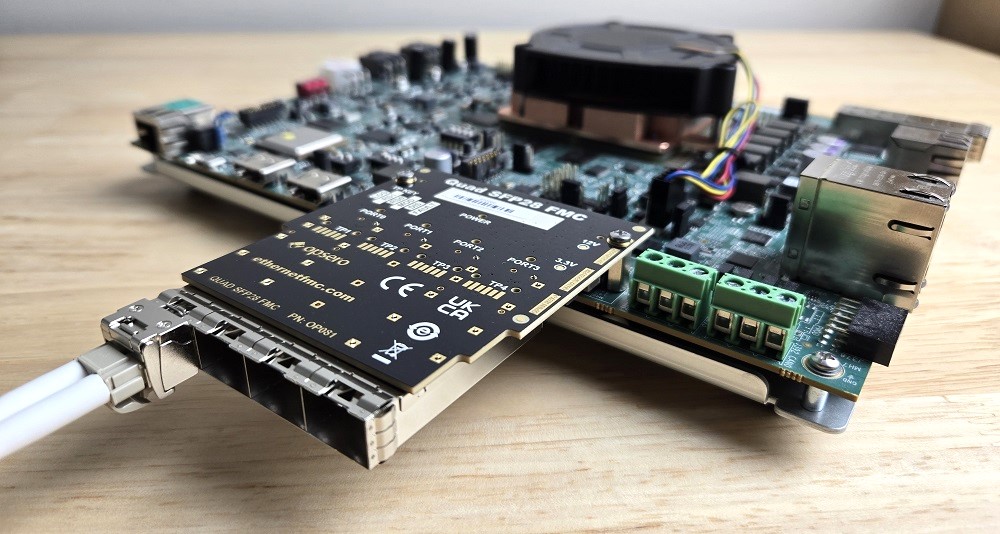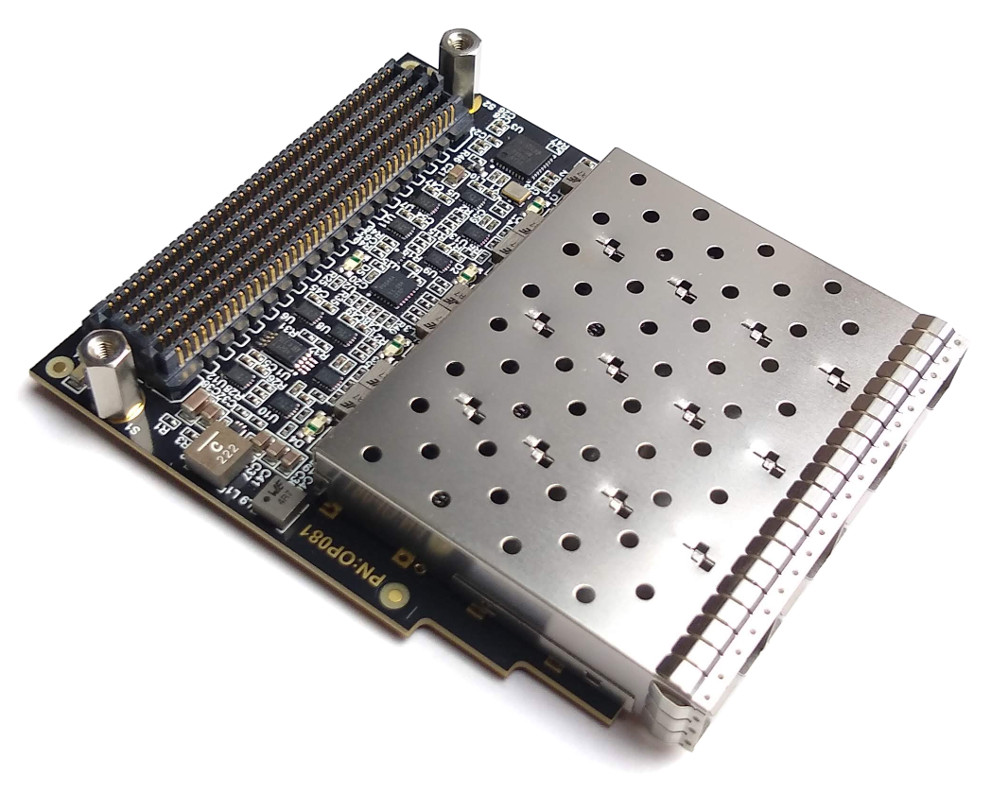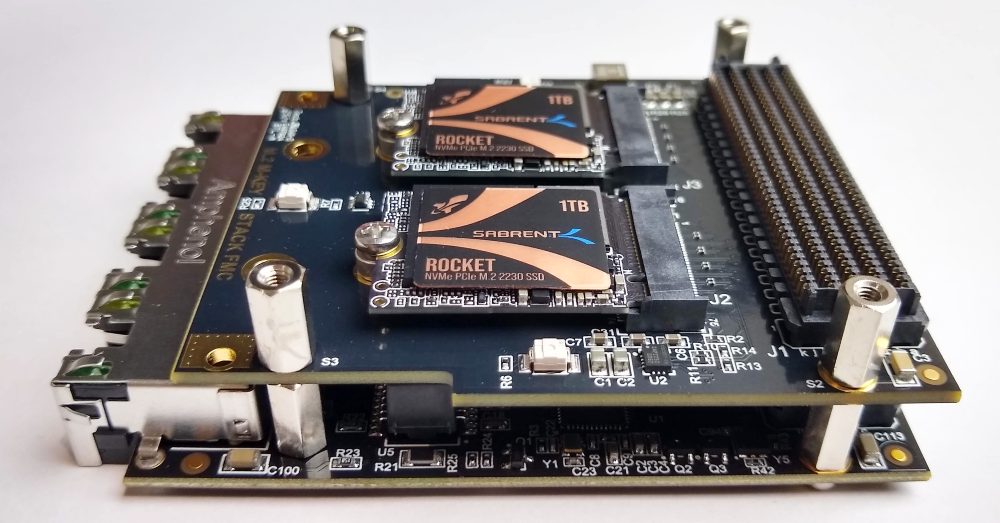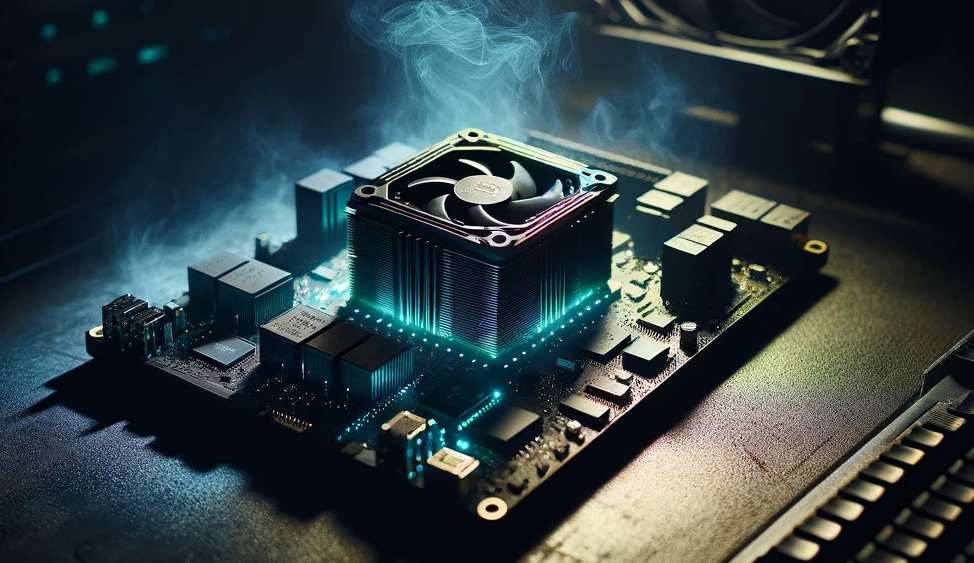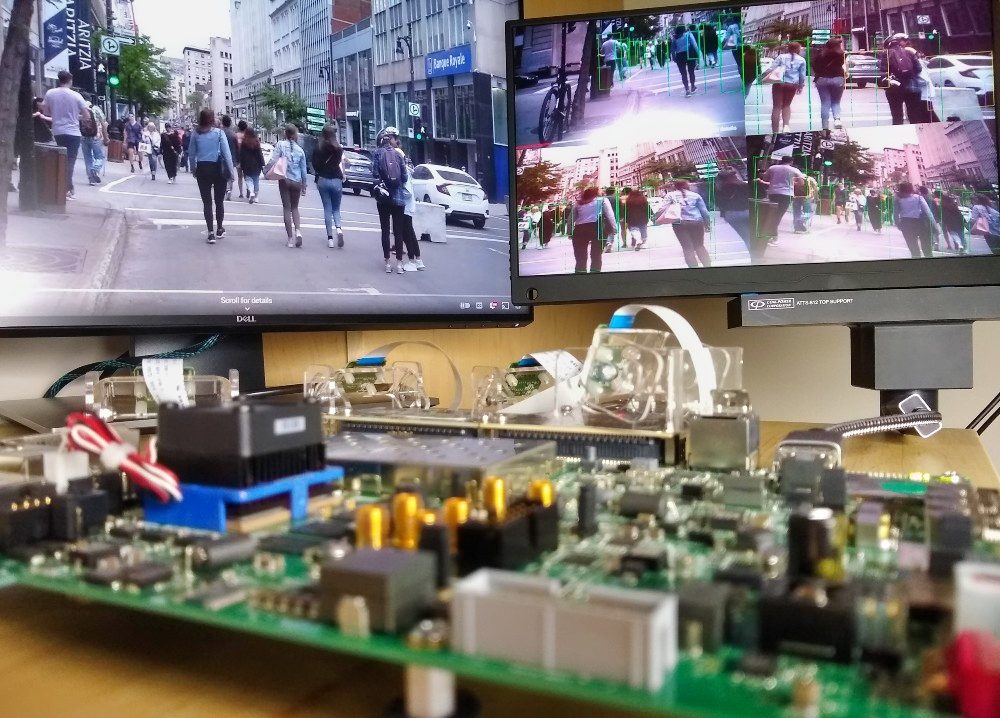Ten years ago, almost to the day, I launched the Opsero Ethernet FMC. To my delight and surprise, many of our customers are still buying them today. Gigabit Ethernet still finds many uses in FPGA designs today, because it is simple to setup, the cabling is easy to buy and install, the throughput is ample for many applications and it is extremely versatile.
This year, I felt that it was time to upgrade our Ethernet FMC offering, so we’ve launched two new products: Quad SFP28 FMC which I have introduced to you in earlier posts (here and here), and Ethernet FMC Max, which I would like to introduce to you in this post.
[Read More]