This is my guide for installing PetaLinux 2019.1 from scratch on a virtual machine. The VM will run Ubuntu 18.04.4 64-bit and the host workstation is an Intel Xeon with 64GB RAM and 3TB HDD running Windows 10 64-bit. The PetaLinux user guide says that the latest supported version of Ubuntu is 18.04.1 however in my experience it works just fine in the more recent 18.04.4 version.
Step 1: Create the Virtual Machine Get VirtualBox from here, then install and launch it.
[Read More]
NVMe SSD Speed test on the ZCU106 Zynq Ultrascale+ in PetaLinux
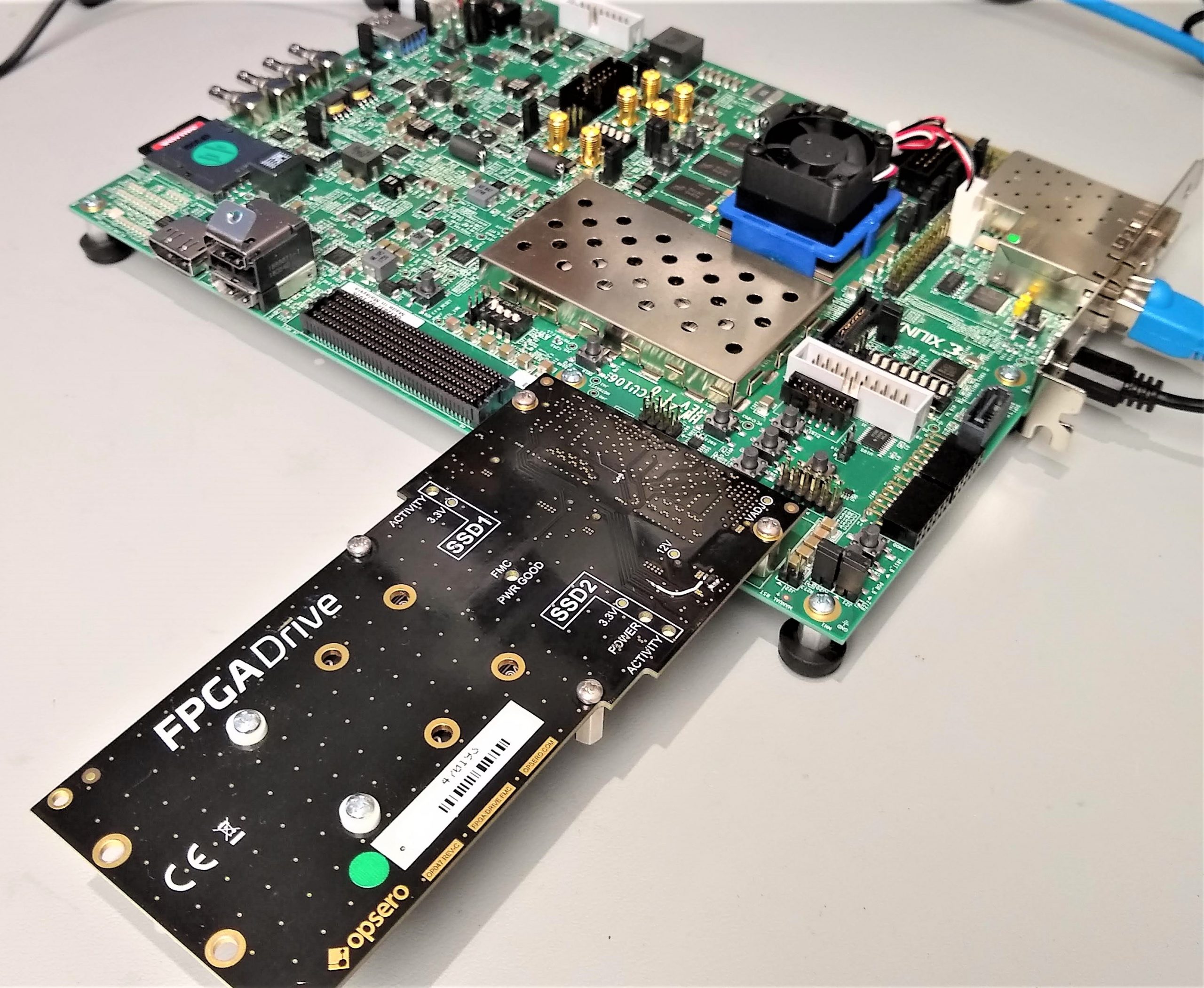
Update 2020-02-07: Missing Link Electronics has released their NVMe Streamer product for NVMe offload to the FPGA, maximum SSD performance, and they have an example design that works with FPGA Drive FMC!
Probably the most common question that I receive about our SSD-to-FPGA solution is: what are the maximum achievable read/write speeds? A complete answer to this question would require a whole other post, but instead for today I’m going to show you what speeds we can get with a simple but highly flexible setup that doesn’t use any paid IP.
[Read More]
Measuring the maximum throughput of Gigabit Ethernet on the Ultra96
In this video I use Iperf to measure the actual maximum throughput of a Gigabit Ethernet port on the Ultra96 v2 running PetaLinux. The result that I get is pretty impressive: 910-940Mbps!
To do this test yourself you’ll need to build the example design that you’ll find on our Github repo, and then prepare the SD card. Plug your SD card into your Ultra96 and fit the 96B Quad Ethernet Mezzanine on top of the Ultra96.
[Read More]
Ethernet Mezzanine for Ultra96
Here’s a short introduction to our 96B Quad Ethernet Mezzanine. For more information, see the documentation at docs.ethernet96.com and if you want to buy the product, go to the order page here.
Introducing 96B Quad Ethernet Mezzanine

Update 2019-06-10: This product is now available to purchase! Read the documentation here, and get it from the order page here.
Over the last few months I’ve been really busy working on a new product and I just want to take a step back today and share some of it. Let me start with what it is and then I’ll tell you about how and why I did it.
The product A 4-port Gigabit Ethernet mezzanine card designed for Avnet’s Ultra96 Zynq Ultrascale+ single board computer.
[Read More]
Board bring-up: MYIR MYD-Y7Z010 Dev board
In this tutorial video, I bring-up the 3x Gigabit Ethernet ports on the MYD-Y7Z010 Development board from MYIR. Firstly, I create a Vivado design for this board, then I export it into the SDK and generate the echo server application for each of the 3 ports (note that the echo server application only supports one port at a time). At the end of the video, I test each of these designs on hardware and ensure that the ports are given an IP address via DHCP and that I can ping the port.
[Read More]
Setting up the PYNQ-Z1 for the Intel Movidius Neural Compute Stick

The Intel Movidius Neural Compute Stick (NCS) is a neural network computation engine in a USB stick form factor. It’s based on the Myriad-2 chip, referred to by Movidius as a VPU or Visual Processing Unit, basically a processor that was specifically designed to accelerate neural network computations, and with relatively low power requirements. The NCS is a great match for single board computers like the Raspberry Pi, the Beagle Bone and especially the PYNQ-Z1.
[Read More]
List of PYNQ projects and ports

PYNQ enables huge productivity gains by making it possible to program the Zynq-7000 SoC with a high-level programming language (Python) and leverage the power of FPGA hardware acceleration with ease. Xilinx first designed PYNQ to target the PYNQ-Z1 board but it wasn’t long before others saw the potential of running PYNQ on other platforms. This post is a list of open-sourced PYNQ projects and ports that run on other platforms. I’ll keep the list up-to-date but if you know of an open-sourced PYNQ project or port that I haven’t found yet, please let me know and I’ll add it to the list.
[Read More]
PYNQ Computer Vision demo: 2D filter and dilate
See what the PYNQ-Z1 and the PYNQ Computer Vision overlay are capable of doing with a 720p standard HD video stream. In the video we run a 2D filter and dilate function on the incoming video, first using the Python OpenCV functions (ie. without hardware acceleration), then we test it again with the accelerator IPs running on the FPGA. Without acceleration, we get a frame rate of 5 frames per second.
[Read More]
How to accelerate a Python function with PYNQ
This video demonstrates how you would typically go about accelerating a Python function or algorithm on the Zynq-7000 with PYNQ. The function I chose to base this video on is the Finite Impulse Response (FIR) filter because the SciPy package contains the lfilter function which can be used for this purpose, and because the Xilinx IP catalog has a free FIR filter IP core. If you instead wanted to implement the accelerator in HLS, the process would be very similar, you would just have to design your accelerator with AXI-Streaming interfaces and ensure that the TLAST signals were properly managed.
[Read More]