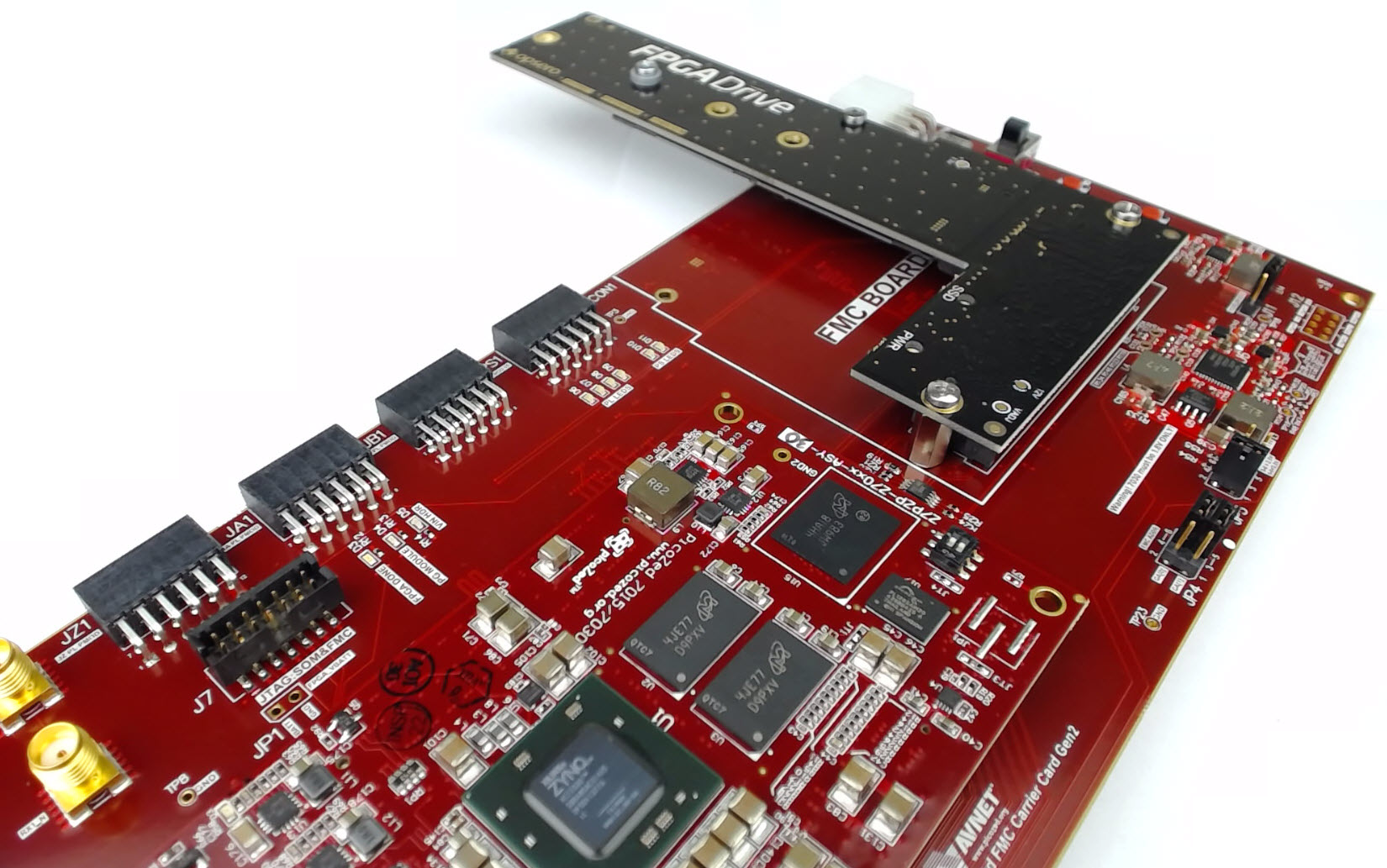Demo of Intelliprop's NVMe Host Accelerator IP core
I’ve just done a video to demo Intelliprop’s NVMe Host Accelerator IP core on the Xilinx Kintex Ultrascale KCU105 dev board and the Samsung 950 Pro M.2 NVMe SSD. To connect them together I’ve used the FPGA Drive FMC plugged into the HPC connector to give us a 4-lane PCIe Gen3 interface with the SSD. The read/write speeds I got are simply incredible and line up very well with the numbers I wrote about in an earlier post.
[Read More]