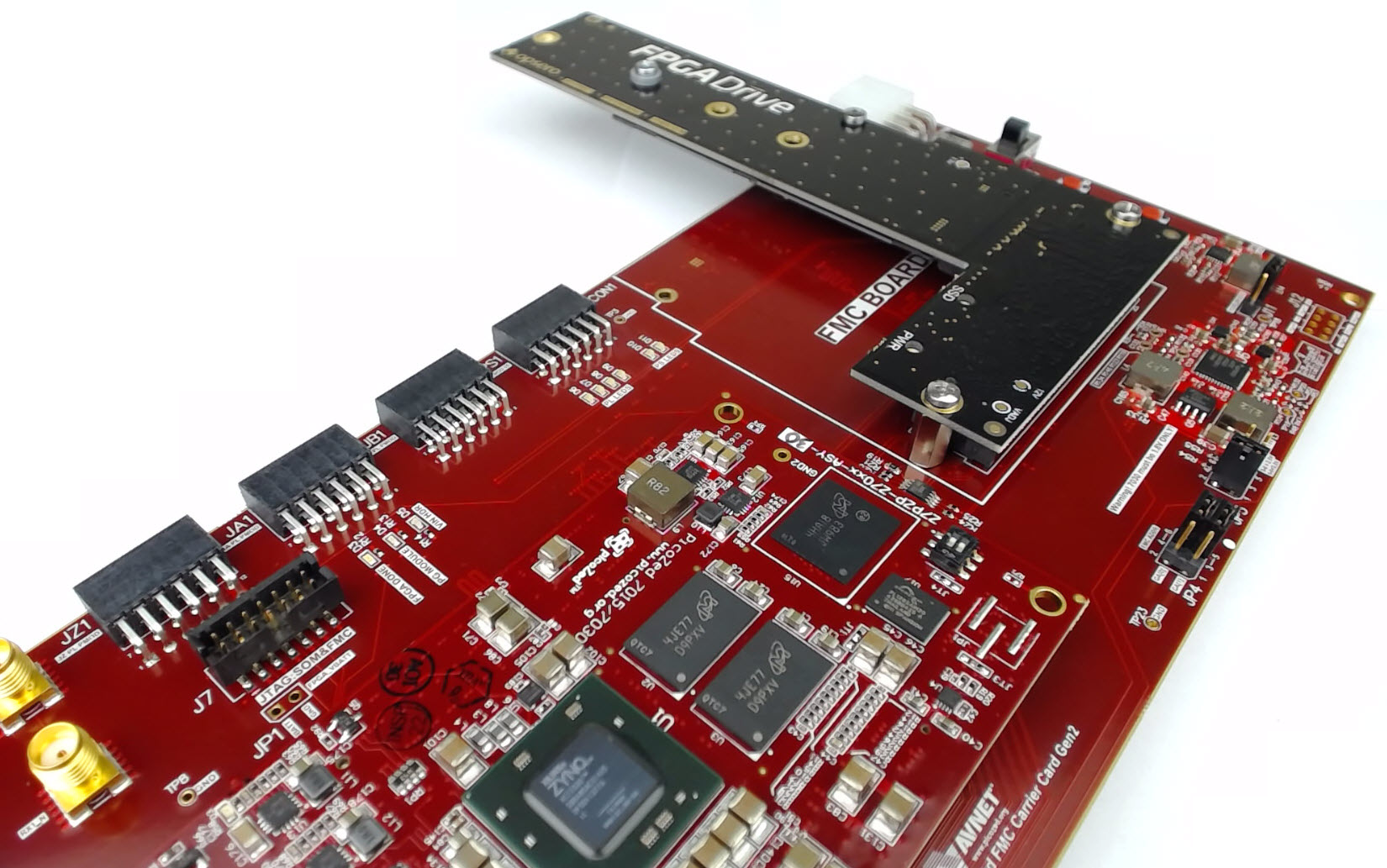How to Build PYNQ v2.5 for Ultra96

In this post we’re going to build an SD image for PYNQ release v2.5 (tool version 2019.1) for the Ultra96 board. The starting point will be the virtual machine that we setup in an earlier post How to Install PetaLinux 2019.1. In that post we installed Vivado & SDK 2019.1 and PetaLinux 2019.1 on the VM, and we’ll need all three of them to build the PYNQ SD image. I highly recommend that you follow that post and recreate exact same VM to avoid any issues going through this post.
[Read More]